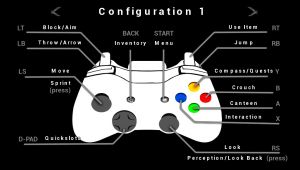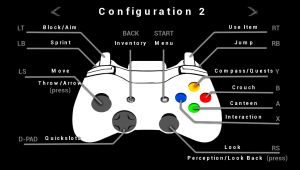Difference between revisions of "Controls"
From dieyoung
| Line 41: | Line 41: | ||
|- style="background-color:#d9d9d9;" | |- style="background-color:#d9d9d9;" | ||
| Use Item | | Use Item | ||
| − | | style="text-align: center; height: 35px;" |<small>(Left Mouse Button)</small> | + | | style="text-align: center; height: 35px;" |[[File:Left Mouse Button.png|32x32px]]<small>(Left Mouse Button)</small> |
|- | |- | ||
| Throw Item / Switch Arrow | | Throw Item / Switch Arrow | ||
Revision as of 17:26, 30 December 2019
Die Young can be played using keyboard and mouse or a compatible game controller (an Xbox controller is recommended).
Contents
| Tip: you can switch the Sprint Toggle on/off in Options -> General. |
Keyboard/Mouse
Controls keys can be view in Options -> Keyboard. All keys can be rebind.
The following are the default keys:
Game Controller
Controls for gamepads can be view in Options -> Gamepad. There are two controls configurations to choose from (the only difference is that buttons for Sprinting and Throwing are inverted).